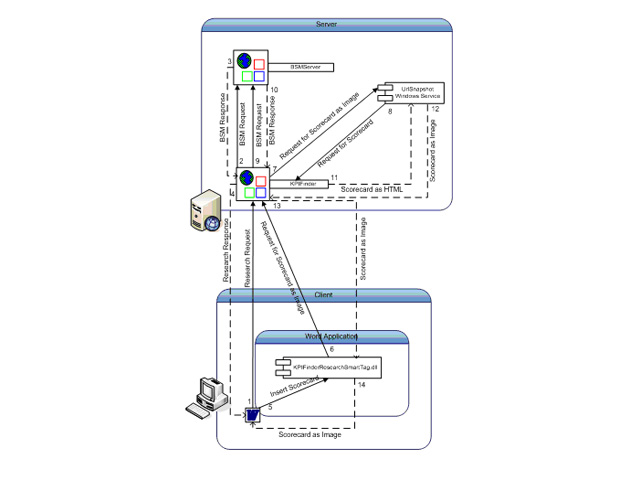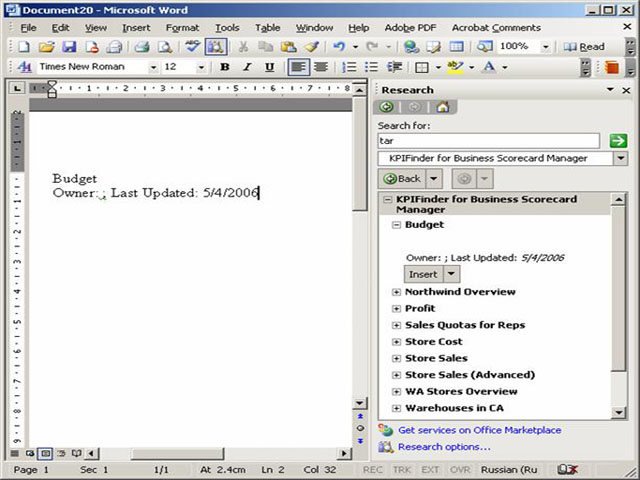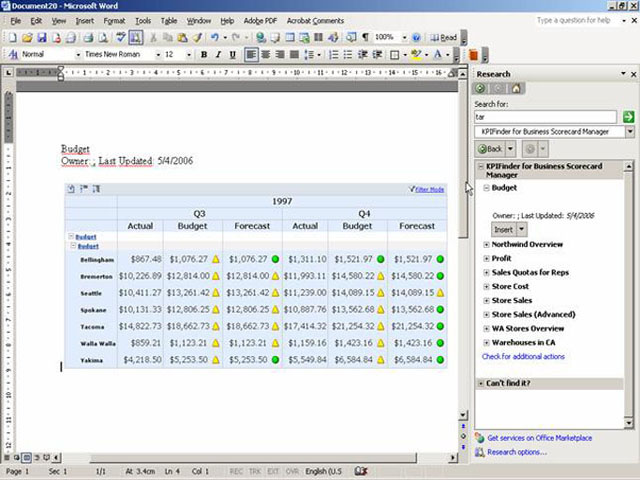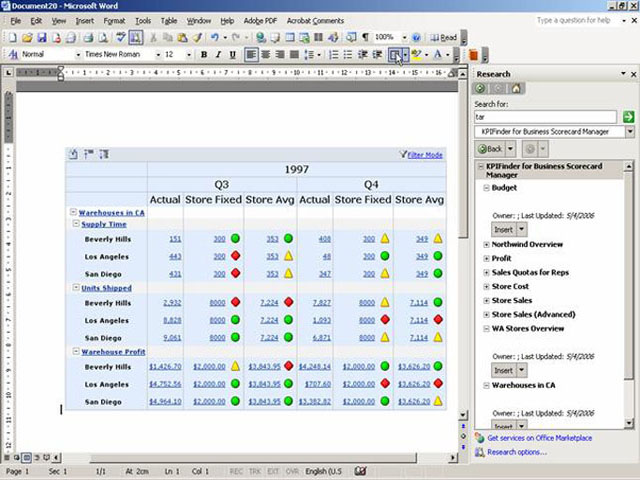Business Intelligence Tool
The success of an organization depends largely on the ability of its employees to discover, analyze, and act on line-of-business data and operational information. Unfortunately, there is traditionally a deep divide between the enterprise systems used to collect and manage data and the desktop tools that information workers use to communicate and act on this information. Microsoft Office Business Scorecard Manager 2005 for the first time organizes that information into a central data store. KPI Finder 2005 allows you to query out the business intelligence directly into your favorite Office application.
KPIFinder allows using all power of Research Services in Office Applications for convenient work with Business Scorecard Manager.
Working in Office Application, user has an access to all scorecards located in BSM Server. For this, it's enough to open Research Pane, enter the key-word and select KPIFinder as data source. After searching, user will be able to review the result thoroughly. Each item in the search result contains a brief description of the corresponding scorecard: name, description, owner, date of last update. After finding the applicable scorecard, the user may insert textual presentations of scorecard into a document. If there is a necessity for graphical view, the user may, insert the scorecard as image by the utilizing the same action menu. At that, default view of scorecard will be used to present a scorecard in graphical view.
Presently, Word, Excel, PowerPoint and Outlook applications from Microsoft Office 11 and 12 are supported. KPIFinder consists of several parts interacting between themselves.